Max腳本檔案下載:
https://github.com/max32002/MaxFontScripts/blob/master/clear_glyph.py
使用方法:
fontforge clear_glyph.py --input INPUT --output new-font.ttf --string STRING參數說明:
--input輸入的來源字體專案目錄。--output要處理的字體專案目錄或字型檔。--string要取出的字串。預設值是空字串.--file使用文字檔內的子串.--skip_alt遇到有alt (lookup) 的字, 不刪除. 以避免錯誤: Lookup subtable contains unused glyph uni???? making the whole subtable invalid
執行結果:
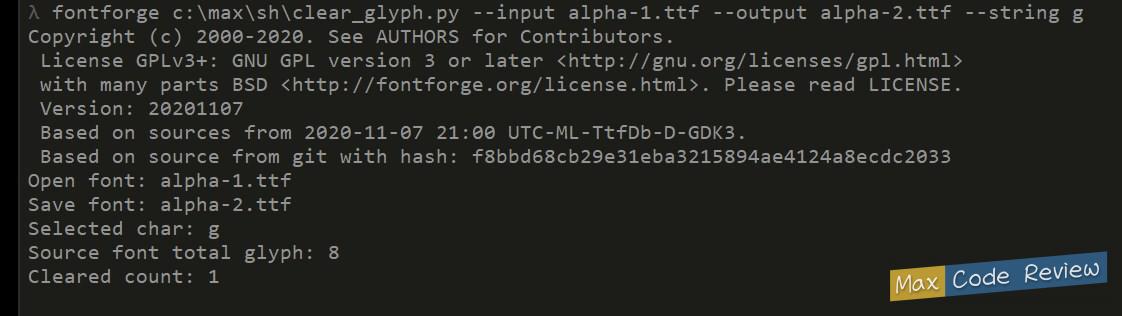
說明:
- 開啟 alpha-1.ttf
- 刪除字元 g
- 另存為 alpha-2.ttf
- 來源字型字元數: 8
- 被清除掉的字元數: 1, (代表: 另存完的字元數: 7)
- 這個範例可以直接對2個字型檔操作, 針對大型的字型檔, 效率非常顯著的提升很多.